Admin Members
This page describes the features of the MonitorDog Admin Members section.
You can manage admin roles, adjust permissions, and invite new administrators.
⚠️ Only users with Manager or higher roles can access this page.
Admin Table
View a list of current administrators, including their roles and last login times.
Only users with admin roles (Viewer and above) appear in this table.
Regular users (Limited) can still log into the Admin Console but will not appear here; instead, they are listed in the User Table.
Q. I want to promote a user to admin!
A. Users with the Viewer role or higher are considered admins.
Go to the User Detail Page and change their role from Limited to Viewer or higher.
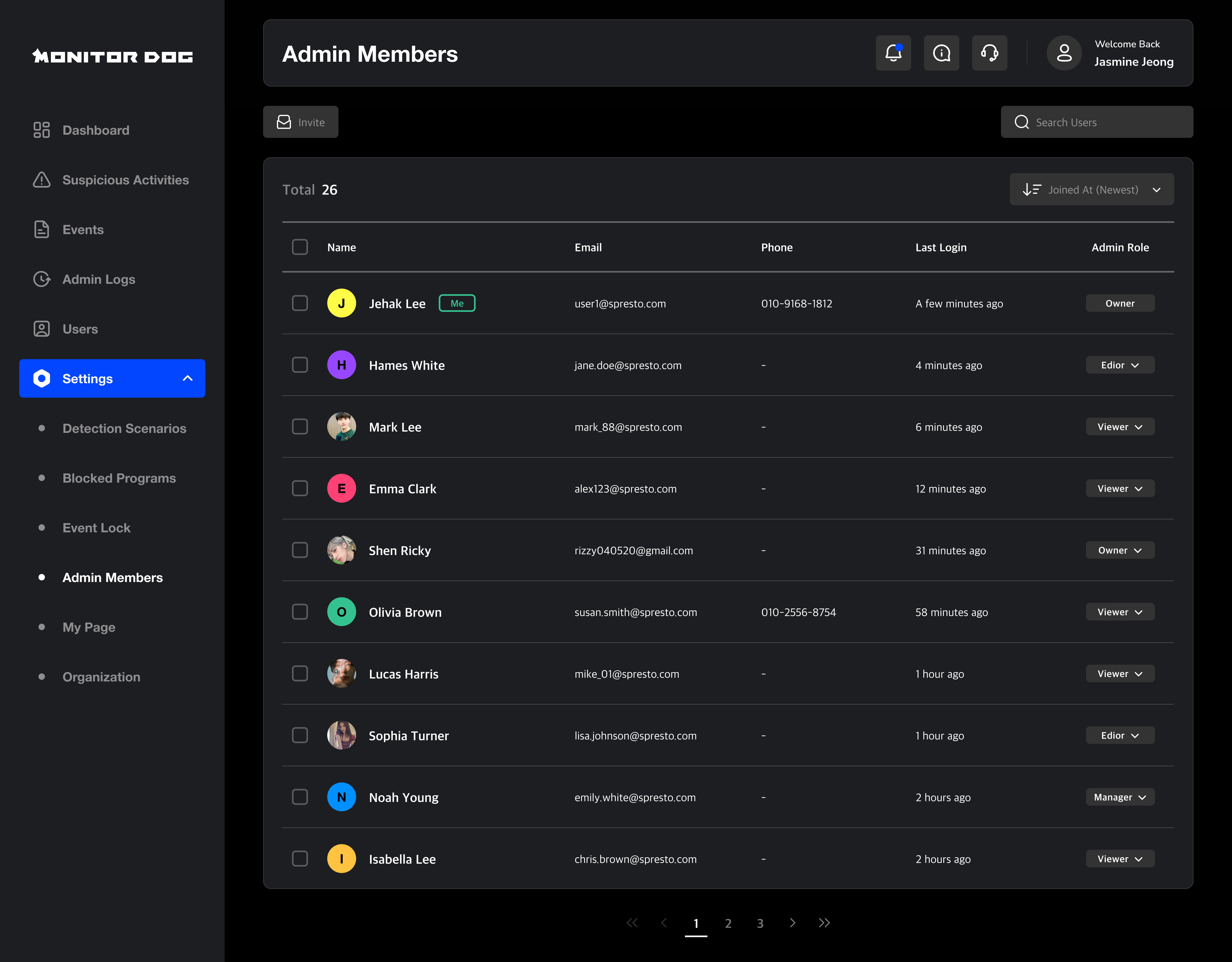
Clicking a user will take you to their User Detail Page, where you can modify their admin role using the dropdown.
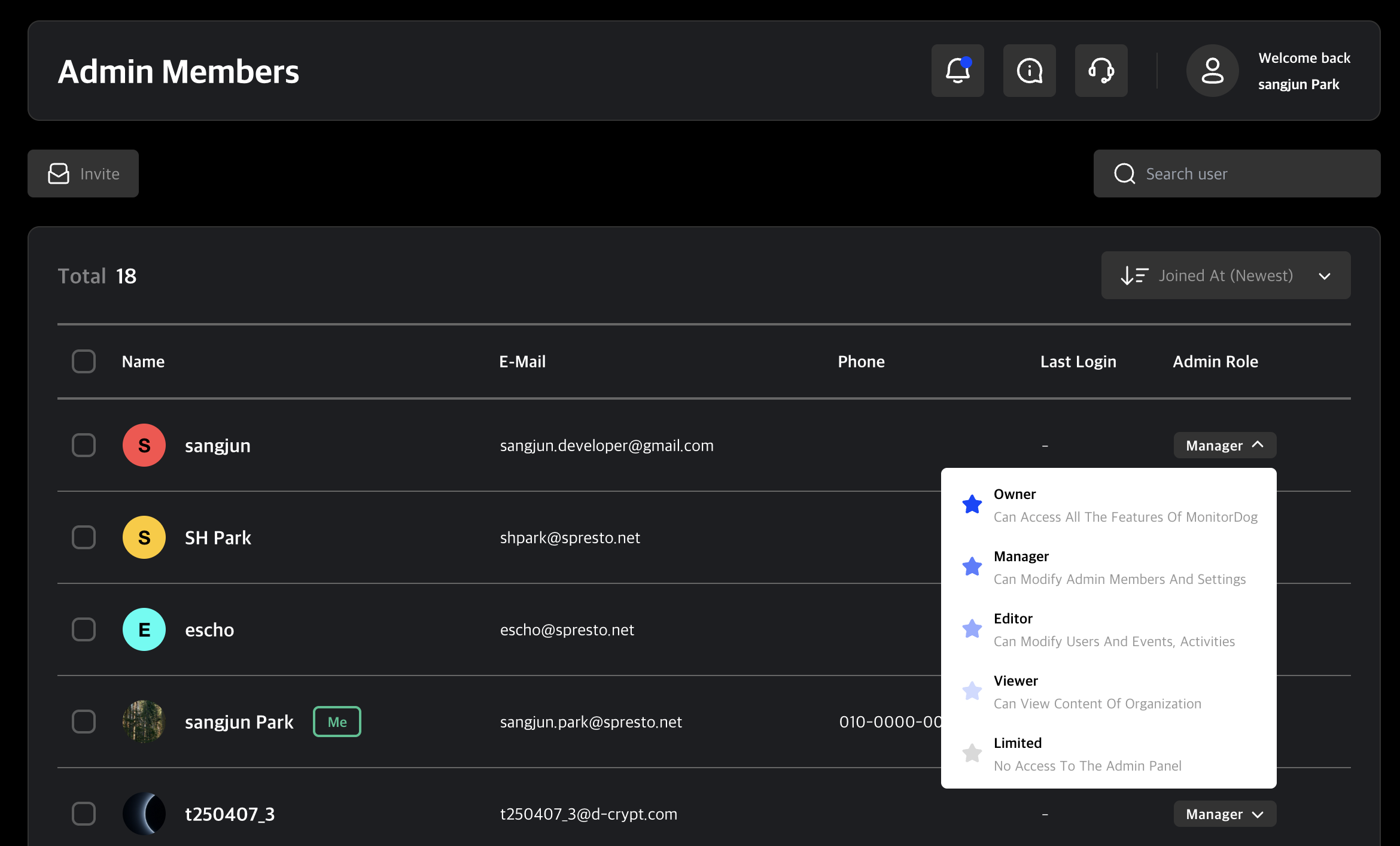
Q. I can't change someone’s role!
A. You can only modify the role of users with lower permissions than yourself.
You cannot promote yourself to Owner. Please contact an Owner-level admin for such changes.
You can also select one or more admins to remove them.
However, you cannot remove yourself from the admin list.
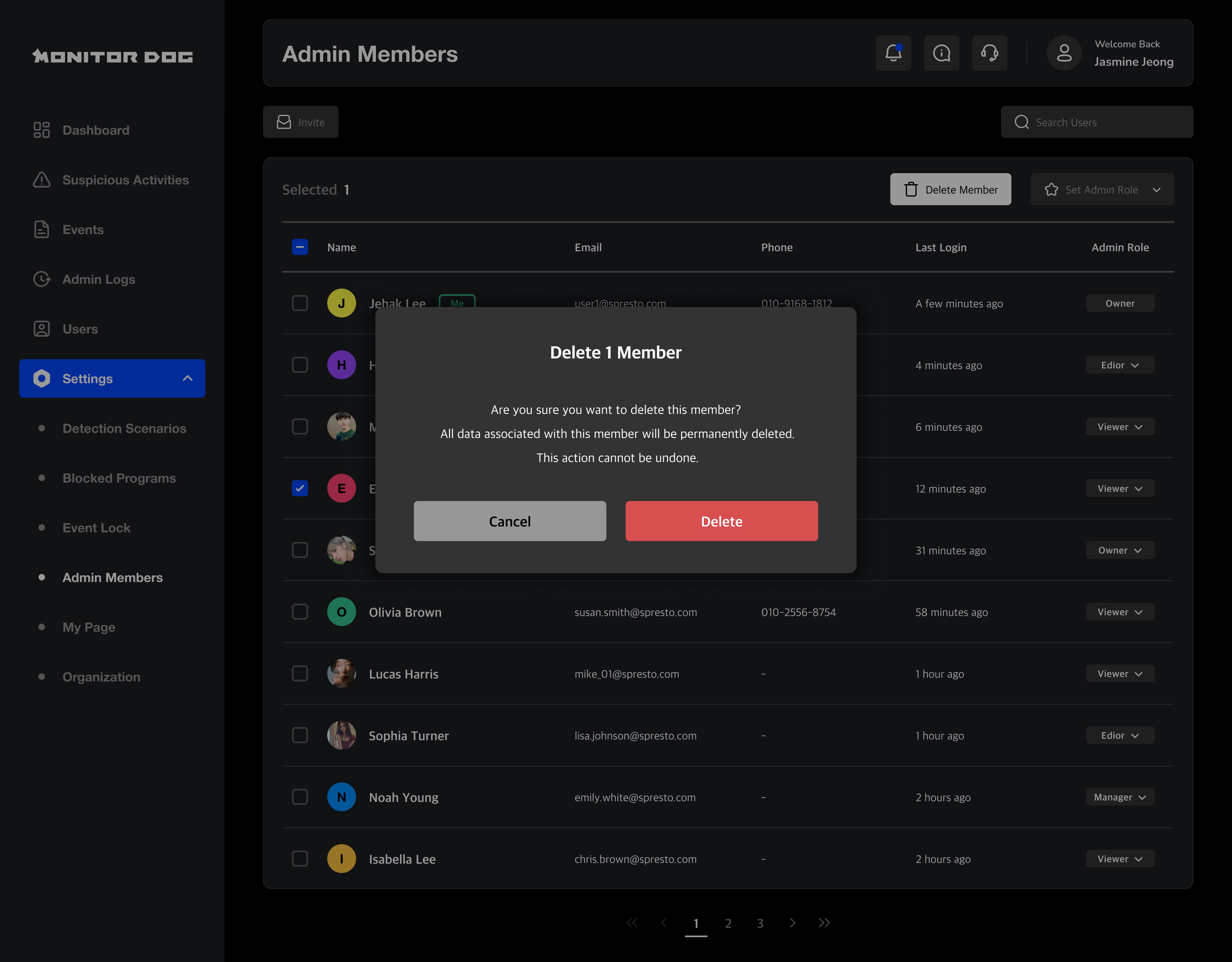
-
Invite User
You can select an invitation type and enter an email address to send an invitation email. A signup link will be delivered via email.
Admin users must select a permission level.

Q. How do I demote an admin to a regular user?
A. Change their role to Limited using the User Detail Page or directly in the Admin Table.
This will revoke their admin access and move them to the regular user list.