My Page
This page explains the features of the "My Page" section in the MonitorDog Agent for Windows.
This is the personal information screen within the Windows application.
You can view your registered email, name, date of registration, and current monitoring status.
You can also restart(Refresh) the MonitorDog Agent from this page.
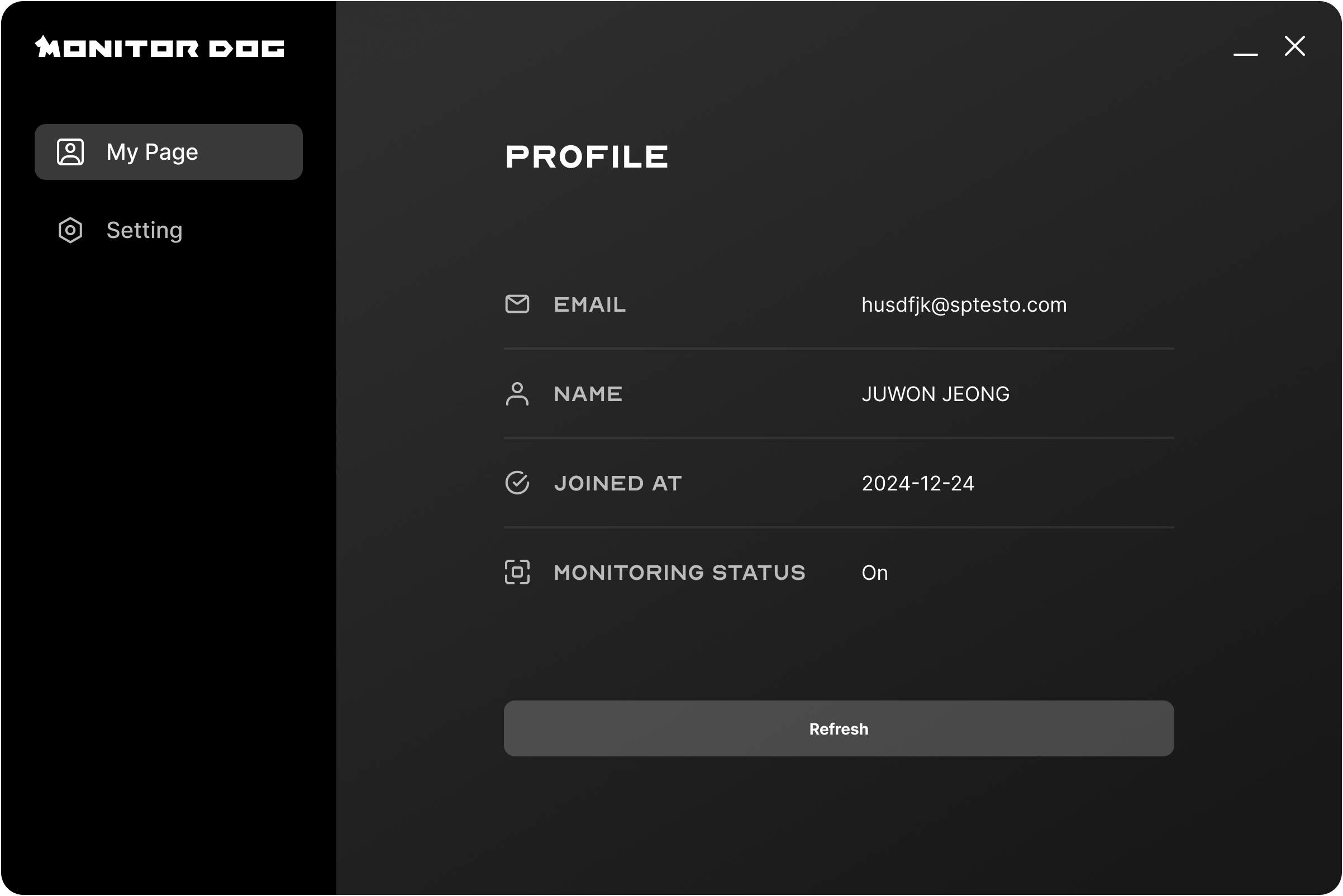
Q. When should I restart the agent?
A. Restarting MonitorDog means reloading the Monitor Dog model.
If you experience unstable recognition or errors while using the MonitorDog Agent, restarting may resolve the issue.
If the problem persists even after restarting, please report the issue to the MonitorDog team. We will address it as quickly as possible.