Setting
This page explains the features of the Settings page in the MonitorDog Agent for Windows.
You can check and manage the basic settings of the MonitorDog Agent here.
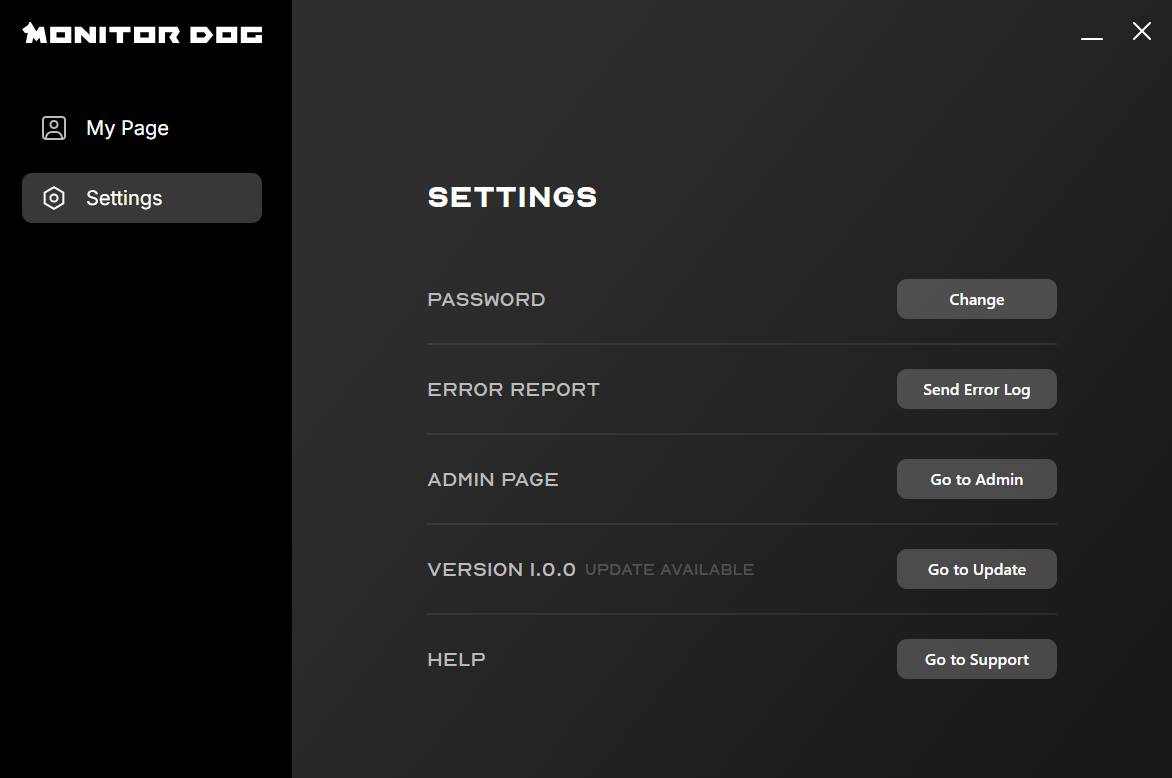
Reset Password
You can change the password for your MonitorDog account.
To do so, enter your current password and your new password in the provided fields.
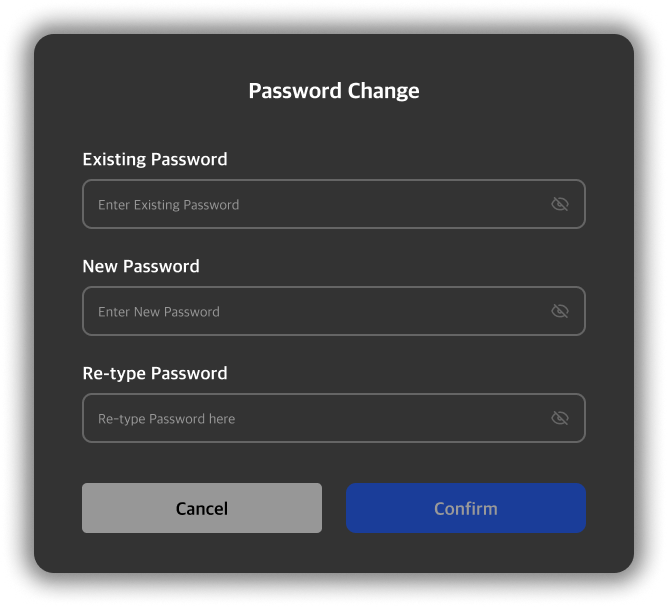
Q. Can I change my name or email address?
A. Password changes are supported within the MonitorDog Agent.
However, to change your name, please go to the My Info page in the Admin Console.
The email address used during registration cannot be changed.
Error Report
This feature allows you to send error logs and details of any issues to the MonitorDog team.
Select the appropriate error type and provide a brief description of the situation. This helps the MonitorDog team identify and resolve issues more quickly and accurately.
Q. When should I submit a report?
A. You can report any abnormal behavior encountered while using MonitorDog—there are no restrictions.
The more feedback we receive, the more stable and refined MonitorDog becomes.
We appreciate your active participation and reports.Examples: unexpected shutdowns, abnormal recognition, unanticipated behavior, etc.
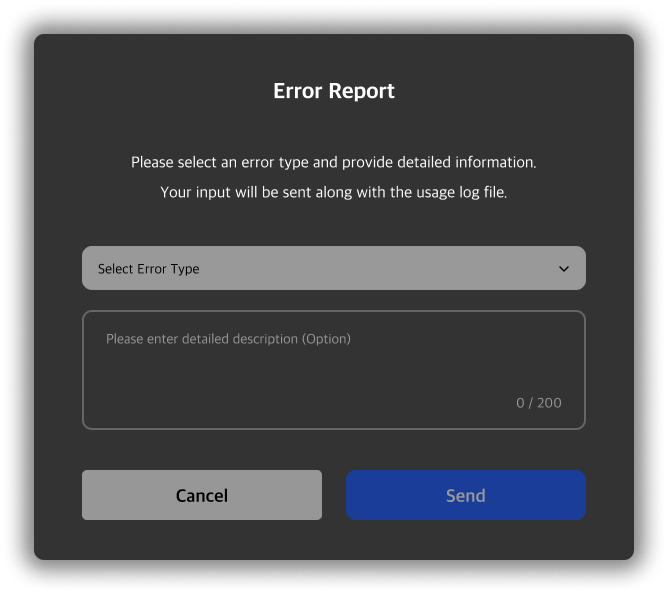
Detailed Error Types
- Password Change Issue: Problems encountered during password changes
- Network Connection Issue: Network-related issues
- Update Failure: Failures during agent updates
- System Crash: System crashes while MonitorDog Agent is running
- Slow Performance: Agent running slower than expected
- Other: Any other issues not listed above
Admin Page
This button navigates to the MonitorDog Admin Console,
where you can manage events detected by the agent and use scenarios to classify them into suspicious activities.
It helps you monitor the activities of your organization and users more effectively to maintain security.
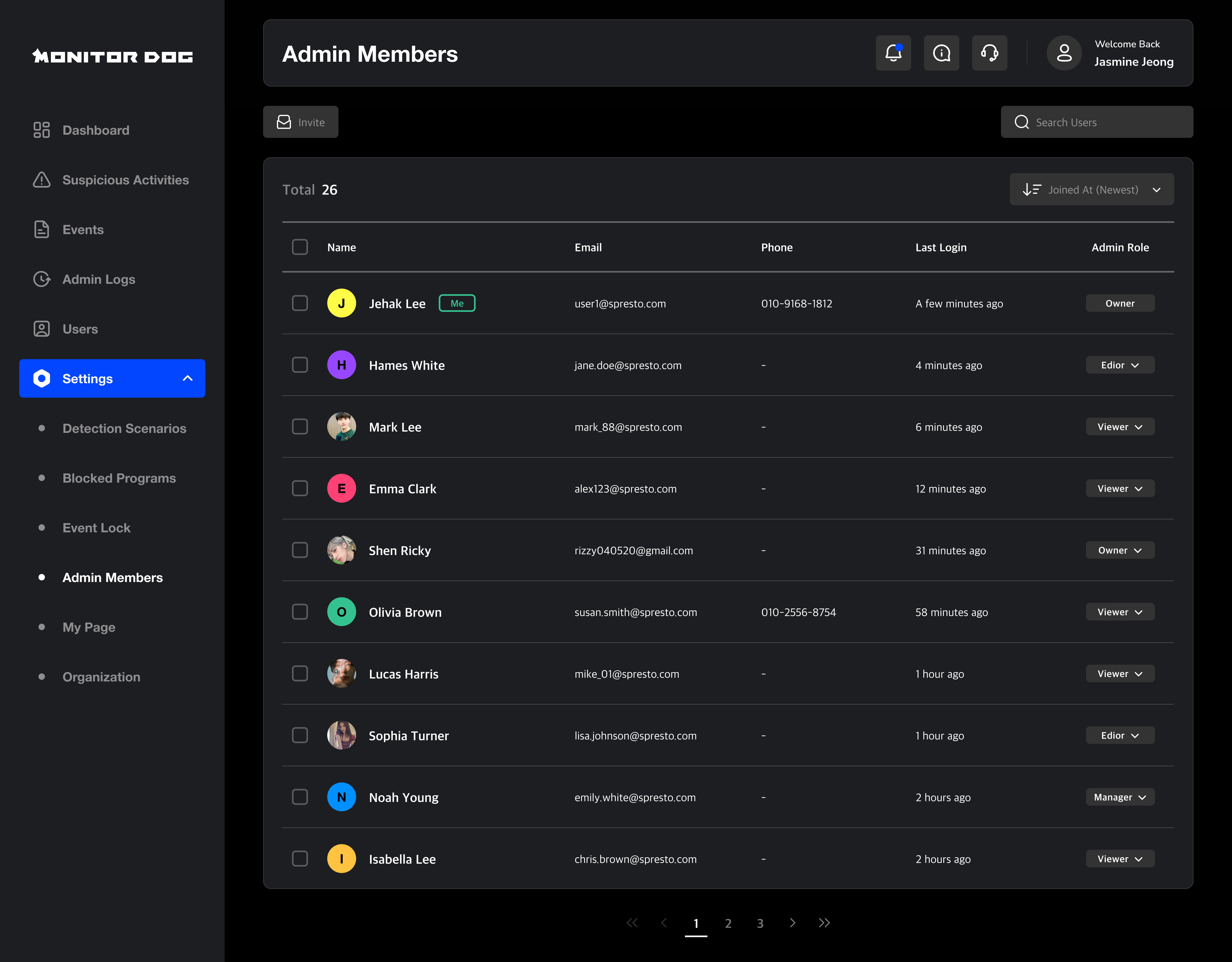
Q. Can all users access the Admin Console?
A. Only users with specific admin roles can access the Admin Page.
General users must be granted the appropriate permissions to gain access.
Q. How do I get admin privileges?
A. To become an admin, you need to be invited by an existing administrator.
If you were invited as a regular user, you can request a role upgrade from the admin.
Version Info
Here you can view the current version of the MonitorDog Agent you’re using.
Click the button to go to the MonitorDog download page where you can get the latest version.
We recommend keeping the agent up to date for a stable experience.
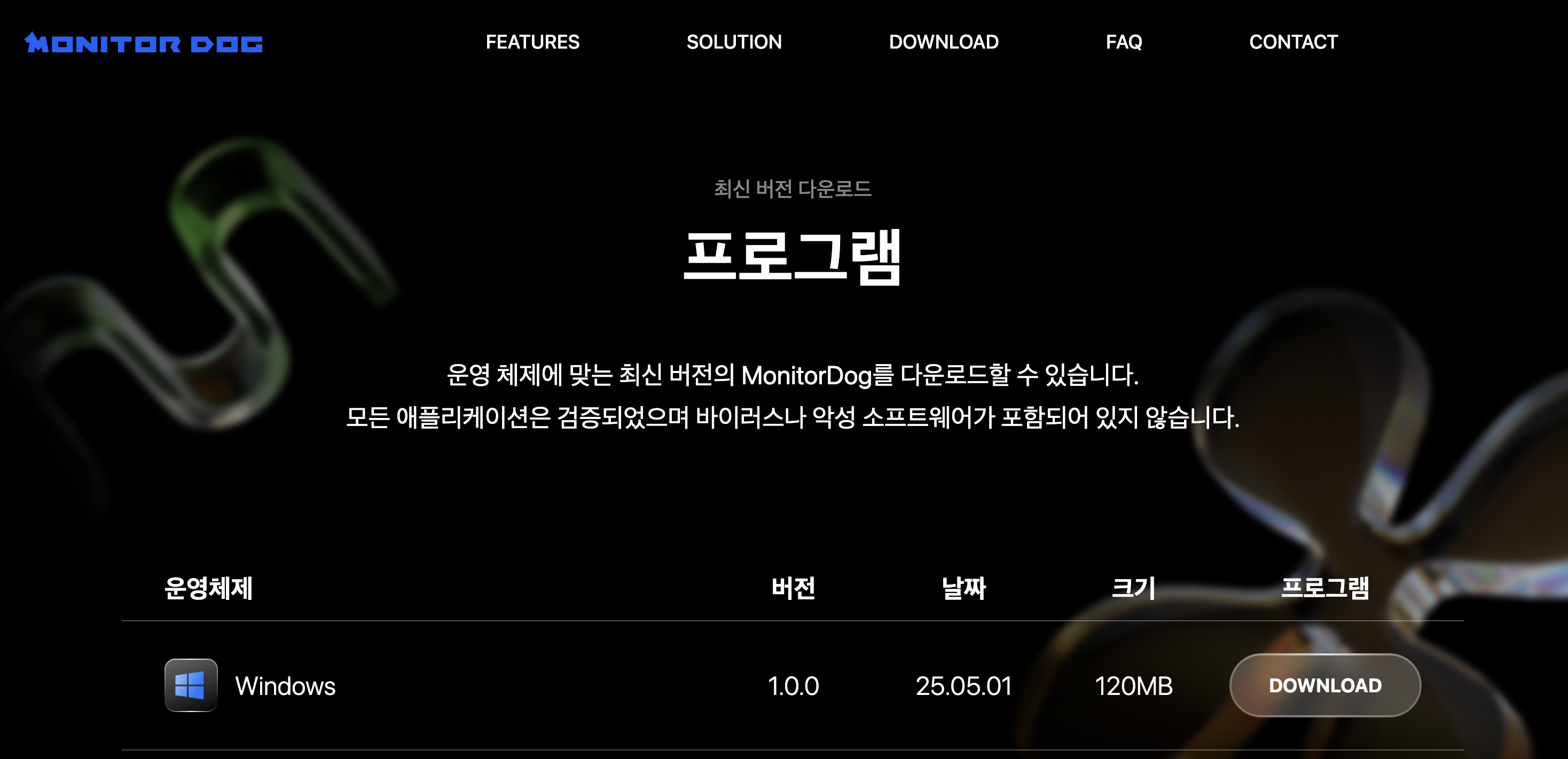
Support
You can send inquiries or suggestions regarding the MonitorDog Agent to our team directly from this page.